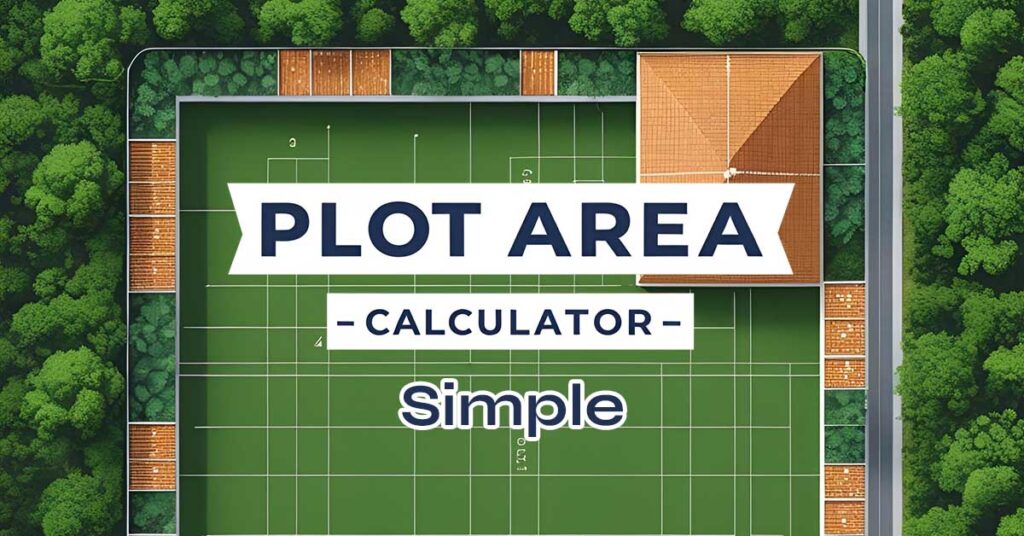In our fast-paced lives, sometimes you need to send a quick WhatsApp msg to someone be it a delivery driver, a seller, or a one-time client without cluttering your contact list. SOLUTION IS DOWN BELOW !
Here’s how you can send a direct WhatsApp message without saving the number to your phone.
Method 1: Use the WhatsApp Click-to-Chat Link
WhatsApp has a built-in feature called Click to Chat, which allows you to start a conversation with anyone as long as you know their phone number and they have an active WhatsApp account.
Steps:
- Open your phone’s browser (or any web browser).
- Type the following URL in the address bar:
https://wa.me/<number>- Replace
<number>with the full phone number in international format (no spaces or special characters). ✅ Example:
If the number is +1 234-567-8900, type:
https://wa.me/12345678900- Hit enter. WhatsApp will open a chat window with that number.
- Tap “Continue to Chat”, and you’ll be taken directly to WhatsApp.
Method 2: Use a Third-Party App (Android)
Some Android apps are designed specifically to send messages to unsaved numbers. Popular ones include:
- Click to Chat
- Easy Message
- Direct Message for WhatsApp
These apps typically let you:
- Enter the number,
- Type your message,
- Tap send—and WhatsApp opens the chat directly.
⚠️ Note: Use reputable apps and check reviews to ensure your data is safe.
Method 3: Siri Shortcuts (iPhone Users)
If you’re an iPhone user, you can create a Siri Shortcut to send a WhatsApp message without saving the number.
Here’s how:
- Open the Shortcuts app on your iPhone.
- Tap + to create a new shortcut.
- Add the “URL” action and enter:
https://wa.me/91xxxxxxxxxx - Add “Open URL” as the next action.
- Save the shortcut and give it a name like WhatsApp Direct.
Now you can run this shortcut and input the number anytime.